Scheduled posts.
I have heard several bloggers I follow mention them, but had no idea that I could write a post Friday evening (like this one!) and then tell Blogger when I want it to show up in my feed.
I feel pretty certain I am not the only one who didn't know this, [if I am, please don't tell me, let me live in that fantasy for a while :-)] so I thought I would share with you how easy it is.
First, write your post, then on the right hand side click on 'Schedule'.
It will open and look like this:
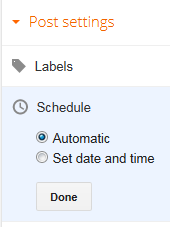
When you click on the 'Set date and time bullet' it will open to this:

Set your date and time and click 'Done'. I normally proof read my blog and preview it here. When I am happy with it, I click 'Save'. You are now one step away from your post being scheduled. Just click 'Publish' (up by the title bar of the post)
And now your post will appear on the date and time you set. (A little heads up-- the calender runs Monday-Sunday, not the way I am used to seeing it, so be careful when you set your dates! I almost missed my Memorial Day one, as I had it set to go on Tuesday instead of Monday.)
If you go into Dashboard and look at your posts, you will see the scheduled post in the list, like this:
I have found this feature to be quite helpful. Do you have any tricks or tips to share? I'd love to hear them



